Default Setting
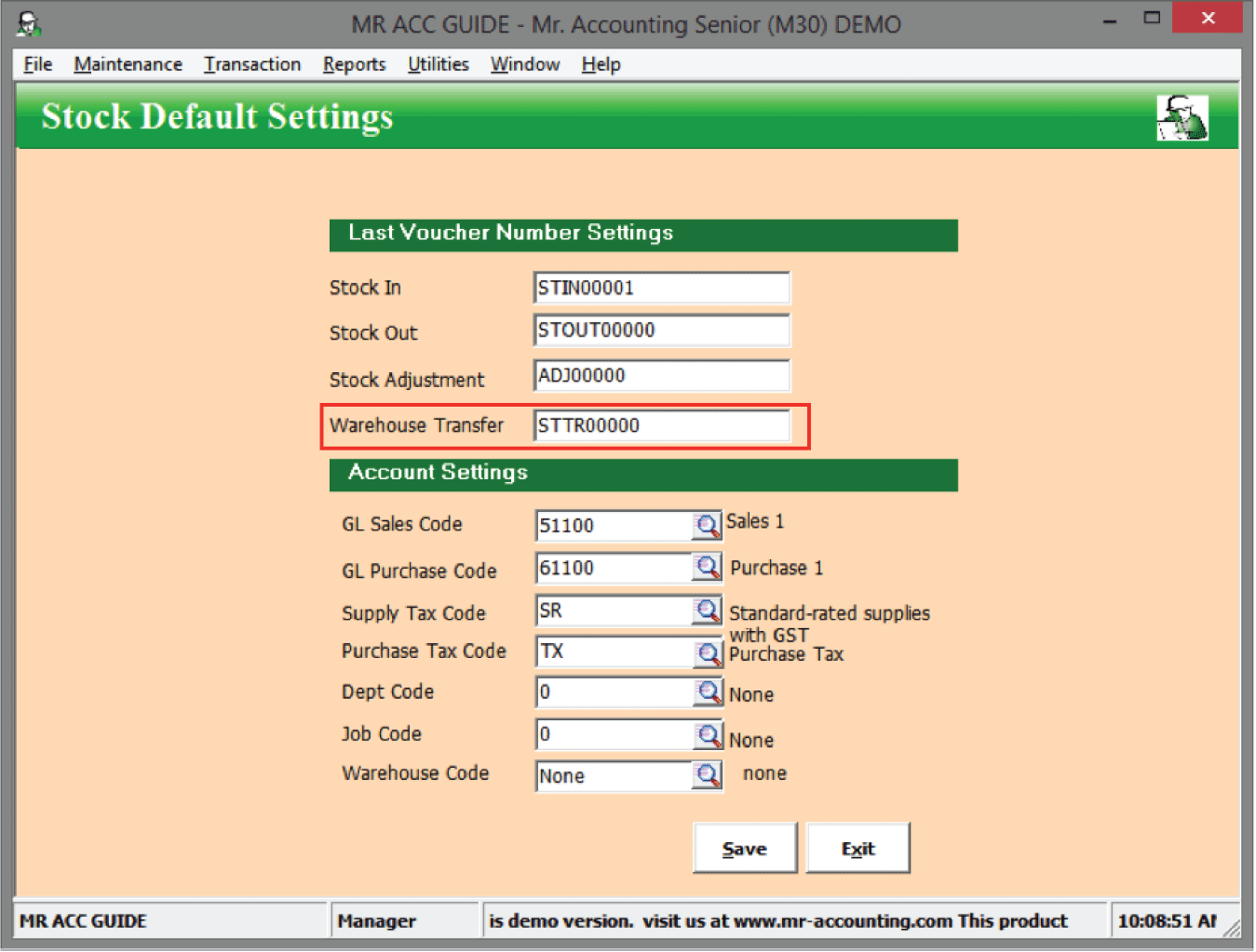
Default Voucher Number
Settings
These are the prefix and
starting voucher running number for transactions in the Stock
Control module.
For example, selecting
STIN00001 here will make the next Stock
In voucher number start from
STIN00002, STIN00003 etc.
Account Settings
These default settings are
for the Default Settings tab for
products in the Product
Master.
For example, when you
select New to create a new product
in the Product
Master, the GL Purchase Code selected in the Default Settings tab is 61100 [in red
box above].