What is Initial Setup
When you first start a newly
installed software, there are some default settings that you need to setup in
order to configure the software according to your requirements. In Mr.
Accounting, these settings include: GST default setting, Tax setting, General
Ledger setting, Customer setting, Supplier setting etc. These settings will
affect every transaction you done in Mr.
Accounting.
Benefits of Using Initial Setup
Checking
This application allows you to check
errors in your initial setup. It can also show you the details of settings that
contain errors as well as guide you how and where to amend the
error.
How Initial Setup Checking
Works?
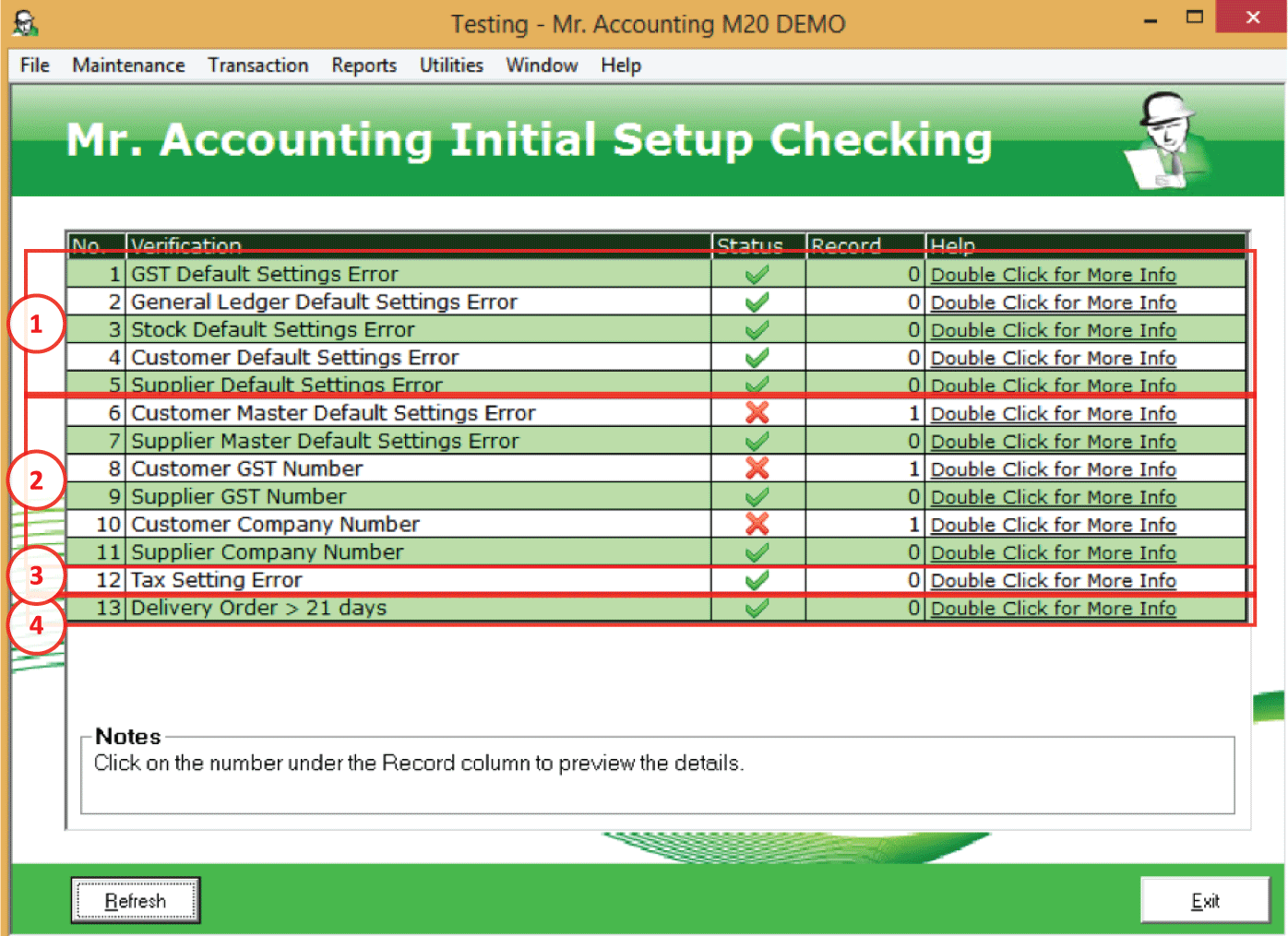
Section 1: Check master file default
setting in accounting system such as General Ledger, Customer Ledger, Supplier
Ledger, Product Master and GST Master
Setting.
Section 2: Check Customer and Supplier
master file information that related to accounting posting and GST
rulings.
Section 3: Check Tax Code setting to see
whether the tax code is included in GST-03 Return or
not.
Section 4: Check Delivery Order that has
been issued for more than 21 days but still without Tax Invoice at the end of
GST submission period.
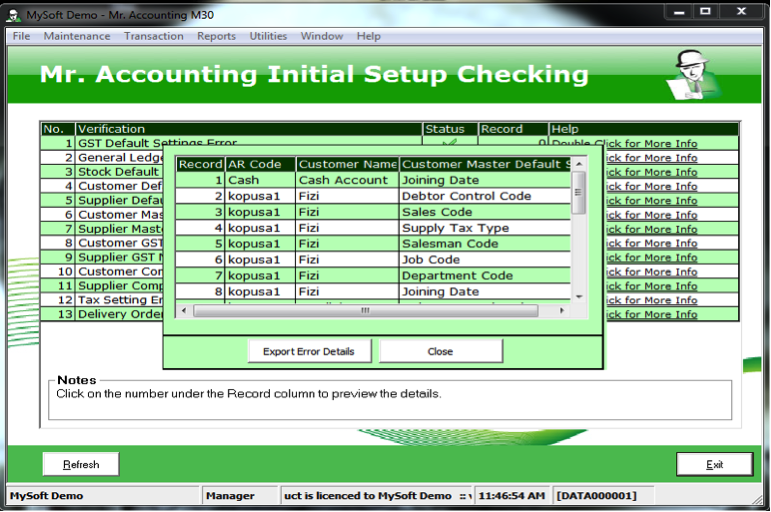
Double click on ‘Record’ to show the details of
settings that contain errors.
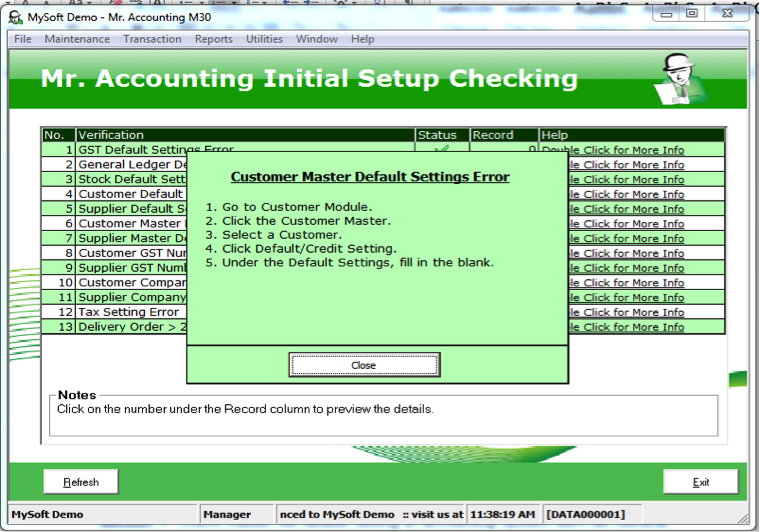
Double click on ‘Help’ to show the simple guide on how and
where to amend the setting error.